Apple CarPlay™ – Connect via USB
A smarter, safer and more fun way to use your iPhone in the car. Apple CarPlay gives iPhone users an intuitive way to make calls, use Maps, and listen to music with just a word or a touch. With the latest iOS version (iOS 12.0 and higher), 3rd party navigation apps like Google Maps™ and Waze™ are supported.
Some features, applications, and services are not available in all
areas.
For details, see: www.apple.com/ios/feature-availability//#applecarplay-applecarplay












Android Auto™ – Connect via USB
Android Auto was designed with safety in mind. With a simple and intuitive interface and powerful voice actions, it’s designed to minimize distraction so that you can stay focused on the road. With the latest ANDROID OS version (PIE and higher), Google Maps™ and Waze™ are also supported.
Some Features, applications, and services are not available in all
areas.
For details, see: www.android.com/auto












SOUND OPTIMIZATION
From advanced technologies that enable playback of premium High-Resolution Audio sources, to the vast array of sound adjustment functions to fine-tune and customize the acoustics exactly the way you want — count on JVC to deliver the music to your ears.

High-Resolution Audio Playback
You can enjoy playback of 96kHz/24bit audio which contains about 3 times the musical information of music CDs (44.1kHz/16bit), or even 192kHz/24bit High-Resolution Audio files with their approx. 6.5 times data volume. With high sound quality approaching the original master recording itself, you will experience the presence and ambience of a tune the way CD simply cannot.

K2 Technology for Enhanced Digital Sound Quality
K2 is a JVC original technology that reproduces the original master sound by expanding the frequency range. For example, K2 will expand the digital data of the audio CD recorded at 44.1 kHz/16 bit to 192 kHz/24 bit. It is also possible to recreate the high-frequency range above 20kHz that is cut during the CD formatting.


Time Alignment
By selecting the speaker type and the distance to the centre of the listening position, the receiver will automatically adjust the timing of the sound output from each of the speakers so that the sound from each of the speakers will arrive exactly at the same time to the listening position.

Sound Response
Cancels time distortion to create clearer sound during the playback of compressed audio files.
![]()
Space Enhancement
Space Enhancement is a virtual surround technology using 2 speakers. Just select the vehicle size, and the receiver automatically adjusts the sound effectively.
![]()
Sound Lift
Virtually manipulate the height of the speakers by adjusting the sound frequencies.

Volume Link EQ
Volume Link EQ boosts specific frequencies in the audio signal to compensate for the impact of road noise. It boosts frequencies in the music that are affected by road noise.

13-Band Equalizer
Use the 13-Band Equalizer to manually adjust the sound to your taste.
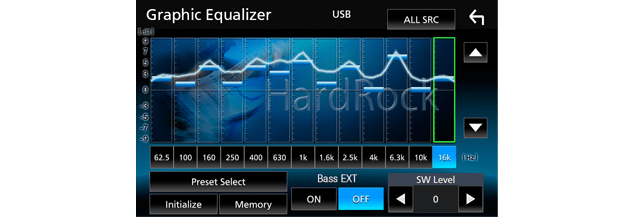
Bluetooth® Wireless Technology
2 Phones Full-Time Connection
You can connect two phones full time via Bluetooth, with secure and simple pairing. Calls to either phone can be received by a push of a key on the receiver.

iPhone®/Android™ Bluetooth Automatic Pairing
Just connect your iPhone or Android device via USB and the automatic Bluetooth pairing function will work to complete the pairing. No complicated manual procedure to worry about.
Bluetooth Voice Recognition
Improved Sound Quality with HFP 1.7 Wideband Speech
Improved sound quality thanks to HD Voice contributes to a higher level of voice recognition accuracy.
Bluetooth AVRCP1.6 for Versatile Song Selection
In addition to repeat and random playback of music files, you can also easily search for songs using the browsing function. Just look for and choose the song you want to hear from the folder name and song name lists.
JVC Streaming DJ
Connect up to 5 Bluetooth devices simultaneously, so you and your friends can take turns streaming music like a DJ. Move to the groove and get the party pumping to the max.

Internet Radio/Digital Radio
Spotify Control
(Android/iPhone)
Listen to Spotify* from your smartphone with smooth control on the headunit via USB or Bluetooth connection for iPhone, and via Bluetooth for Android devices.

*Check www.spotify.com for service availability in your country. Compatible mobile digital devices and subscription required.
Highlights
2-Camera Inputs
Enable users to add a rear facing camera and additional front facing camera.

Live Wallpaper
Synchronize background visual and color with music.

Clear Resistive Touch Panel Display
The clear resistive touch panel with high transparency and high luminance provides bright images with vivid colors.
Gesture Touch Control
Just touch and move your finger over the screen for various operations corresponding to your finger movements. Intuitive control provides safer operation for in-car entertainment.

General
Dual USB with High Current 1.5A Charging
Rapidly charge your smartphone using the USB port, with up to a maximum of
1.5A. Two USB ports are available.
*Compatibility depends on the smartphone.
Direct OEM Steering Remote Function
No need for a third party adapter for most Japanese/Korean cars. Click here for details.
4.0V High-Voltage 3 Pre-Outs
Equipped with three RCA terminals for pre-outs with 4.0V high voltage. Increasing the output voltage from the pre-outs helps reduce transmission noise and distortion when connected with an external amplifier.
NAVI Input
You can connect an external navigation unit (commercially available) to the NAVI input terminal so that you can view the navigation screen.
200mm Trim Plate Included
Provided with a 200mm escutcheon exclusively designed for TOYOTA cars. It provides a perfect fit when installed on the console.
Third Party TV Control
By connecting only two cables (composite AV cable and remote control
cable), an external TV tuner box* can be controlled. You can operate the function such
as channel up/down with simple touch control.
*TV tuner box is optional.
Remote Control (Included)



